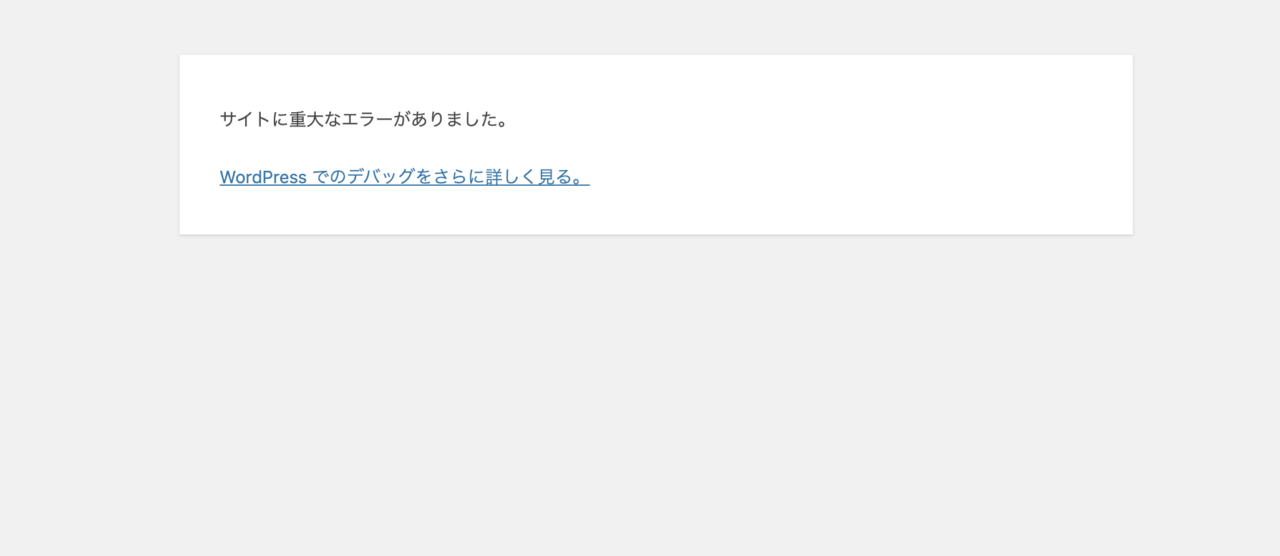仮想マシンへログイン
VNCコンソールもしくはSSHクライアントからログインします。
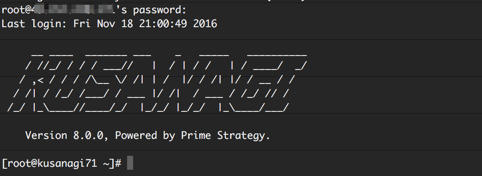
システム、Yumアップデート
以下コマンドでCentOS、KUSANAGIのシステム、Yumなどのアップデートを行います。全て完了したら再起動します。
yum --enablerepo=remi,remi-php56 update -y 〜省略〜 インストール: kernel.x86_64 0:3.10.0-327.36.3.el7 kernel-devel.x86_64 0:3.10.0-327.36.3.el7 更新: MariaDB-Galera-server.x86_64 0:10.0.28-1.el7.centos MariaDB-client.x86_64 0:10.0.28-1.el7.centos MariaDB-common.x86_64 0:10.0.28-1.el7.centos MariaDB-devel.x86_64 0:10.0.28-1.el7.centos MariaDB-shared.x86_64 0:10.0.28-1.el7.centos fail2ban.noarch 0:0.9.5-3.el7 fail2ban-firewalld.noarch 0:0.9.5-3.el7 fail2ban-sendmail.noarch 0:0.9.5-3.el7 fail2ban-server.noarch 0:0.9.5-3.el7 fastlz.x86_64 0:0.1.0-0.1.20070619svnrev12.el7.remi galera.x86_64 0:25.3.18-1.rhel7.el7.centos kernel-headers.x86_64 0:3.10.0-327.36.3.el7 kernel-tools.x86_64 0:3.10.0-327.36.3.el7 kernel-tools-libs.x86_64 0:3.10.0-327.36.3.el7 kusanagi.noarch 0:8.0.1-2 kusanagi-httpd.noarch 0:2.4.23-3 kusanagi-nginx.noarch 0:1.11.6-1 kusanagi-php7.noarch 0:7.0.13-1 kusanagi-wp-cli.noarch 0:0.25.0-1 php.x86_64 0:5.6.28-1.el7.remi php-cli.x86_64 0:5.6.28-1.el7.remi php-common.x86_64 0:5.6.28-1.el7.remi php-devel.x86_64 0:5.6.28-1.el7.remi php-fpm.x86_64 0:5.6.28-1.el7.remi php-gd.x86_64 0:5.6.28-1.el7.remi php-mbstring.x86_64 0:5.6.28-1.el7.remi php-mcrypt.x86_64 0:5.6.28-1.el7.remi php-mysqlnd.x86_64 0:5.6.28-1.el7.remi php-opcache.x86_64 0:5.6.28-1.el7.remi php-pdo.x86_64 0:5.6.28-1.el7.remi php-pecl-zip.x86_64 0:1.13.5-1.el7.remi.5.6 php-process.x86_64 0:5.6.28-1.el7.remi php-xml.x86_64 0:5.6.28-1.el7.remi php-xmlrpc.x86_64 0:5.6.28-1.el7.remi python-perf.x86_64 0:3.10.0-327.36.3.el7 tzdata.noarch 0:2016h-1.el7 完了しました! [root@kusanagi71 ~]#
KUSANAGIの初期設定
kusanagi initで初期設定をします。
[root@kusanagi71 ~]# kusanagi init KUSANAGIのバージョンをチェックしています。 KUSANAGIの最新バージョンをご使用いただき、ありがとうございます。 セキュリティ向上のため、2048ビット DHE鍵を生成します。 Generating DH parameters, 2048 bit long safe prime, generator 2 This is going to take a long time ..........................................................................................................................................................................+......................................+............................................................................+.......................................+..............................................................++*++* 完了しました。 certbot-auto のアップデートを確認します。https://free.nchc.org.tw/fedora-epel/7/x86_64/p/python-pip-7.1.0-1.el7.noarch.rpm: [Errno 14] curl#60 - "Peer's Certificate issuer is not recognized." 他のミラーを試します。 It was impossible to connect to the CentOS servers. This could mean a connectivity issue in your environment, such as the requirement to configure a proxy, or a transparent proxy that tampers with TLS security, or an incorrect system clock. Please collect information about the specific failure that occurs in your environment, using the instructions in:https://access.redhat.com/solutions/1527033and create a bug onhttps://bugs.centos.org/letsencrypt 0.9.3
途中でタイムゾーンを聞いてきます。Search or select timezone:となるのでAsia/Tokyoを選択。
タイムゾーンは次を適用しました: Asia/Tokyo 。 Select your using language. 1 : English 2 : 日本語 q : quit Which are you using?: 2 次を選択しました: 日本語 ご使用中のキーボードレイアウトを選択してください。 1: 英語 2: 日本語 q : 終了 2 次を選択しました: 日本語 kusanagiユーザーのパスワードはソフトウェアアップデート時に使用されます。 ユーザー kusanagi のパスワードを変更。 新しいパスワード: 新しいパスワードを再入力してください: passwd: すべての認証トークンが正しく更新できました。 Generating public/private rsa key pair. Enter passphrase (empty for no passphrase): Enter same passphrase again: Your identification has been saved in /root/kusanagi.pem. Your public key has been saved in /root/kusanagi.pem.pub. The key fingerprint is: 〜省略〜 MySQLのrootパスワードを入力してください。[a-zA-Z0-9.!#%+_-]の文字列が使用できます。最小は8文字以上です。 再度MySQLのrootパスワードを入力してください。 パスワードは変更されました。 MySQLのrootパスワードを変更しました。 KUSANAGIはミドルウェアを選択することができます。 Webサーバーを選択してください 1) NGINX(デフォルト) 2) Apache どれを使用しますか?(1): NGINXを選択しました Nginxを使用します。 完了しました。 アプリケーションサーバを選択してください。 1) HHVM(デフォルト) 2) PHP7 3) PHP5 どれを使用しますか?(1):2 PHP7を選択しました php7 を使用します Removed symlink /etc/systemd/system/multi-user.target.wants/hhvm.service. Created symlink from /etc/systemd/system/multi-user.target.wants/php7-fpm.service to /usr/lib/systemd/system/php7-fpm.service. 完了しました。 innodb_buffer_pool_size = 384M query_cache_size = 128M monitはすでに起動されています。何もしません KUSANAGIの初期設定を完了しました。 完了しました。
いつもはApacheですが、デフォルトのNGINXを選択。
アプリケーション・サーバーはPHP7にしました。このあたりはお好みで適宜選択してください。
Your identification has been saved in /root/kusanagi.pem.
Your public key has been saved in /root/kusanagi.pem.pub.
公開鍵と認証鍵が生成されますので必要に応じてダウンロードします。